ℙℝ𝕆𝕁𝔼ℂ𝕋 ℕ𝕀𝔾ℍ𝕋𝕄𝔸ℝ𝔼
A downloadable game
𝕎𝔼𝕃ℂ𝕆𝕄𝔼 𝕋𝕆 ℙℝ𝕆𝕁𝔼ℂ𝕋 ℕ𝕀𝔾ℍ𝕋𝕄𝔸ℝ𝔼
𝕎𝔼 ℍ𝕆ℙ𝔼 𝕐𝕆𝕌 ℍ𝔸𝕍𝔼 𝔸ℕ 𝔸𝕄𝔸ℤ𝕀ℕ𝔾 𝕋𝕀𝕄𝔼 ℙ𝕃𝔸𝕐𝕀ℕ𝔾 𝕆𝕌ℝ 𝔾𝔸𝕄𝔼.
𝔻𝕚𝕤𝕔𝕠𝕣𝕕: 𝕙𝕥𝕥𝕡𝕤://𝕕𝕚𝕤𝕔𝕠𝕣𝕕.𝕘𝕘/𝕜𝕜𝕐𝔸𝕦𝔸𝕓𝕓𝕒𝕡
Download
Install instructions
How To Install A Apk
Here's the step by step method:
step 1: On computer
1.1 install sidequest and ADK on computer
There are plenty of guides out there on how to install sidequest and the ADK.
Heres the link to download SideQuest and the ADK
1.2. Sideload QuestAppLauncher (If not already in library>unknown scources)
Download the latest version of QuestAppLauncher(Download the apk file))
click on Install apk in the top right menu bar of sidequest, and navigate to QuestAppLauncher.apk
click OK, and let SideQuest Install The APK.
1.2 Sideload an apk installer
In this example, I'll use version 7.0 of APK installer(Direct download link)
click on Install apk in the top right menu bar of sidequest, and navigate to com.apkinstaller.ApkInstaller_7.0-
34_minAPI14(nodpi)_apkmirror.com.apk (The APK file you downloaded earlier)
click OK and let SideQuest Install The APK.
Step 2: In Oculus Quest
2.1 Put on your Quest and turn it on (Duh)
Go to the oculus browser, and download the APK you want to install
2.3 Go to Library>Unknown scources>QuestAppLauncher
go to the 2D Tab and find the APK Installer.
In the APK installer, Theres a list of all APK files on the quest.
simply just select the APK you want to install. and click install.
After that, The app should show up in the QuestAppLauncher (Library>unknown Scources)
and voila, you're done
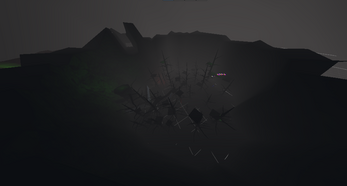
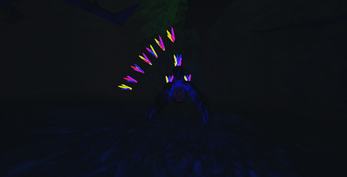
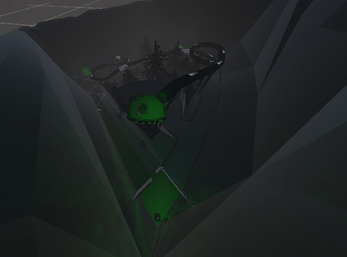

Comments
Log in with itch.io to leave a comment.
game got me a gf 10/10
Best game no cap
ikr
wwwww
w game lol